
The Green Insurer app
By Paul Baxter 19th September 2023
Category: app
There are no additional charges or cancellations as a result of speeding or how you drive generally. However, your Green Driving Score will be taken in to account at renewal.
The Green Insurer app
Available on Android and iOS, you can download The Green Insurer app by scanning the QR code with your smart phone.
The app shows your rolling 14-day green driving score and how much carbon you've offset from the atmosphere. You can also see the projects we've used to remove this carbon.
You can manage your car insurance policy via the app, access your documents and retrieve saved quotes.
You can also access your exclusive rewards portal to redeem your Green rewards or to get discounts.

How to use the app
-
1. Download the app
The Green Insurer app is free to use, available on both iOS and Android devices.
-
2. Login to the app
To login to the app, use the email address on your policy and the password you set when you purchased the policy – don’t worry you can reset the password if you’ve forgotten it.
-
3. Green driving score
Your green driving score is updated each time you make a trip, you can view your latest trips and see feedback on your driving on the Trips tab.
-
4. Rewards
You can use your Green rewards to buy E-gift cards.
-
5. Review trips
Reviewing your recent trips can give an insight on your driving, such as acceleration, braking and speed.
You can dismiss any trips in which you where a passenger or change which car was driven, if you've more than one car insured with The Green Insurer on your app.


-
6. Carbon offsets
You can view how much carbon you’ve offset, how much carbon we’ve offset as a collective and the projects we’re working with.
-
7. Edit your details
You can edit your details including contact information, marketing, how you receive documents, how you login and reset your password.
-
8. Get in touch
You can live chat with The Green Insurer directly from the app, and view contact information for our different departments.
-
9. Check your trips
Keep up to date with your trips, to make sure you don't miss out on any Green rewards, and the correct amount of carbon is being offset.
How we use our app data
When you purchase our car insurance policy, you can download The Green Insurer app with permissions set to calculate offsetting and rewards.
If any permissions aren’t set correctly you’ll be sent a notification with instructions on how to fix the issue.
Then take your phone with you on your journey and we’ll calculate your green driving score based on events such as:
- Accelerating quickly
- Harsh braking
- Speeding
- Taking corners too fast
- Using your mobile phone whilst driving, leading to idling too long when at standstill and having to brake harshly
Permissions
When you first login to the app, you will be asked to allow the following permissions:
-
Location
The Green Insurer app needs location access set to "always allow", this is so it can automatically record your trips. -
Motion/Activity
Motion data is needed to accurately detect that you are moving in a vehicle. -
Notifications
The Green Insurer app will send you notifications when trips are not recording. -
Bluetooth
For Android users only.
View your trips
In the app you can view your trip history and see your score out of five for each trip recorded.
In the "Latest trips" screen you can see feedback on areas your can improve your green driving score, such as:
- Smoother driving
- Not braking too hard
- Reducing your speed for corners
- Stopping mobile phone distractions
- Keeping within the speed limit
Troubleshooting
What if you were the passenger?

There are two ways to change your status from driver to passenger.
Option 1
- 1. Open the app
- 2. Select Trips
- 3. Swipe the Trip you wish to edit to the left, to select "I wasn't driving a car insured with The Green Insurer"
Option 2
- 1. Open the app
- 2. Select Trips
- 3. Tap on the Trip you would like to edit
- 4. Select the dropdown at the top of the screen and select "I wasn't driving a car insured with The Green Insurer"
Device requirements
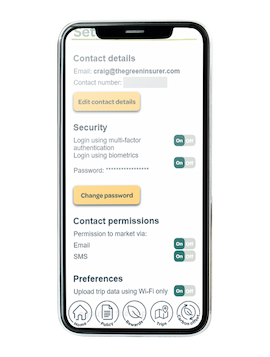
The Green Insurer app will need to be installed and you’ll need to take your phone with you on your trip. You’ll also need at least 10% battery for the trips to be recorded.
The data will be transferred from your phone via Wi-fi or using your mobile data, this can be changed to Wi-fi only in the app settings.
What if I've more than one car on my policy

- 1. Open the app
- 2. Select trips
- 3. Select the trip you wish to edit
- 4. Select the either car you drove or "I wasn't driving" option
What to do if your trips aren’t showing up
Check the settings tab, under preferences, switch the "Upload trip data using Wi-Fi only" toggle on and off.
If this doesn't resolve the issue please contact our customer service team on 01727 222 777.
How to set up the app
Once you install the app, the need to accept the following permissions:
-
Location
The Green Insurer app needs location access set to "always allow", this is so it can automatically record your trips. -
Motion/Activity
Motion data is needed to accurately detect that you are moving in a vehicle. -
Notifications
The Green Insurer app will send you notifications when trips are not recording. -
Bluetooth
For Android users only.
Then take your phone with you on your next trip, the app will automatically transfer the driving data.
If you only want to transfer the data when your device is connected to Wi-Fi, go to the settings and select the Wi-Fi only option.
How do I upload documents?
You can can upload documents in via the app and your customer portal. From a desktop, you can drag a drop your document into the portal or click on the upload button to upload a file from your computer.
If you're using your mobile phone you can either upload a saved document from your albums or take a photo of the document if you've got a camera phone.
What file types can I upload?
You can upload .jpeg .png .pdf in the upload documents section, the files can't be bigger than 3MB.
If you are taking a photo of a document using the app and the file is too big, exit the app, take a photo and go back to the app and upload from your album, this should give you the option to reduce the file size.
I've submitted my documents, why am I still seeing a request to upload documents?
Users may see a red notification message on their app or customer portal asking them to upload documents. Once a document has been submitted, it will go to our Customer Service support team who will review and approve, this can take up to 48 hours, once reviewed the red notification message will be removed
FAQs
What happens when the policy ends?
Once your policy has ended, you will have access to your account via The Green Insurer app and portal for thirty days, it can take up to 24 hours from the policy ending before the app stops recording trips.
Device Compatibility
The price you pay won’t be affected even if you don’t use or download the app, but you won’t benefit from our carbon offsets and rewards programme. However, The Green Insurer app works with most iOS and Android devices. Unfortunately if your smartphone is any of the following, you will not be able to take advantage of our carbon offset and rewards program:
- Samsung Galaxy Note II
- Samsung Galaxy A10e
- HTC One M8
- Huawei Ascend P7
- Blu Life One XL
- Asus Zenfone 2

